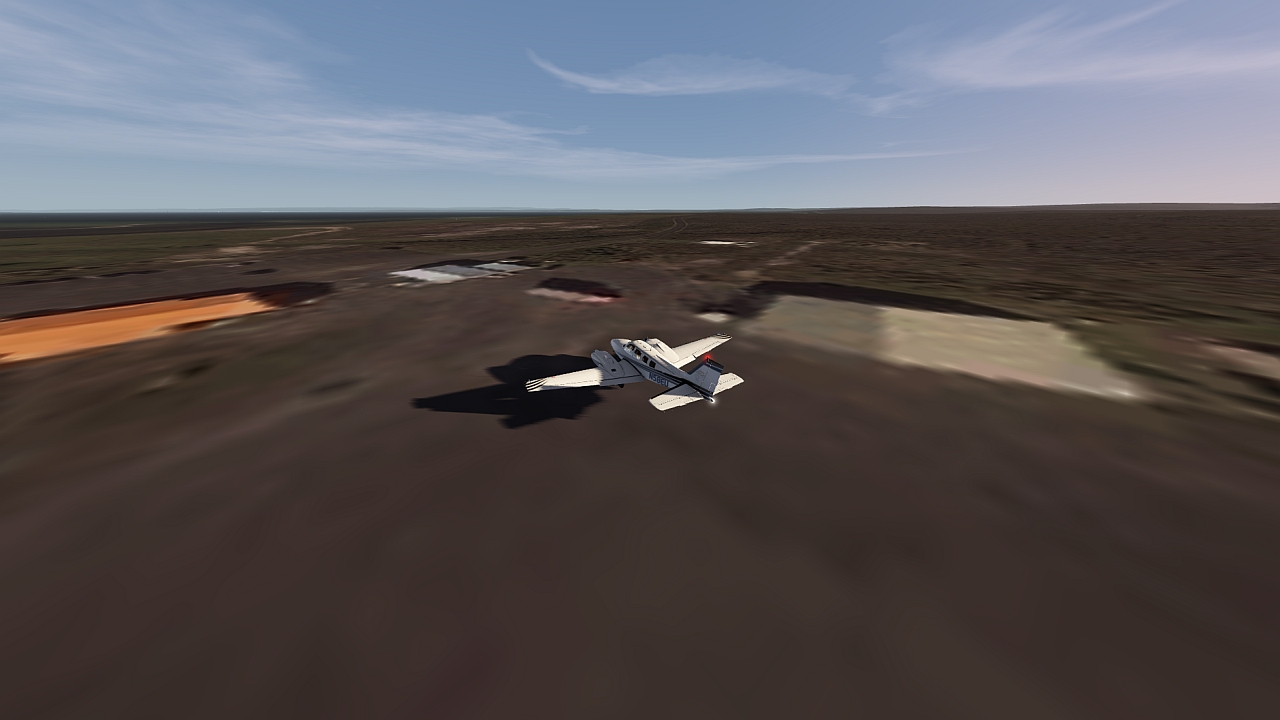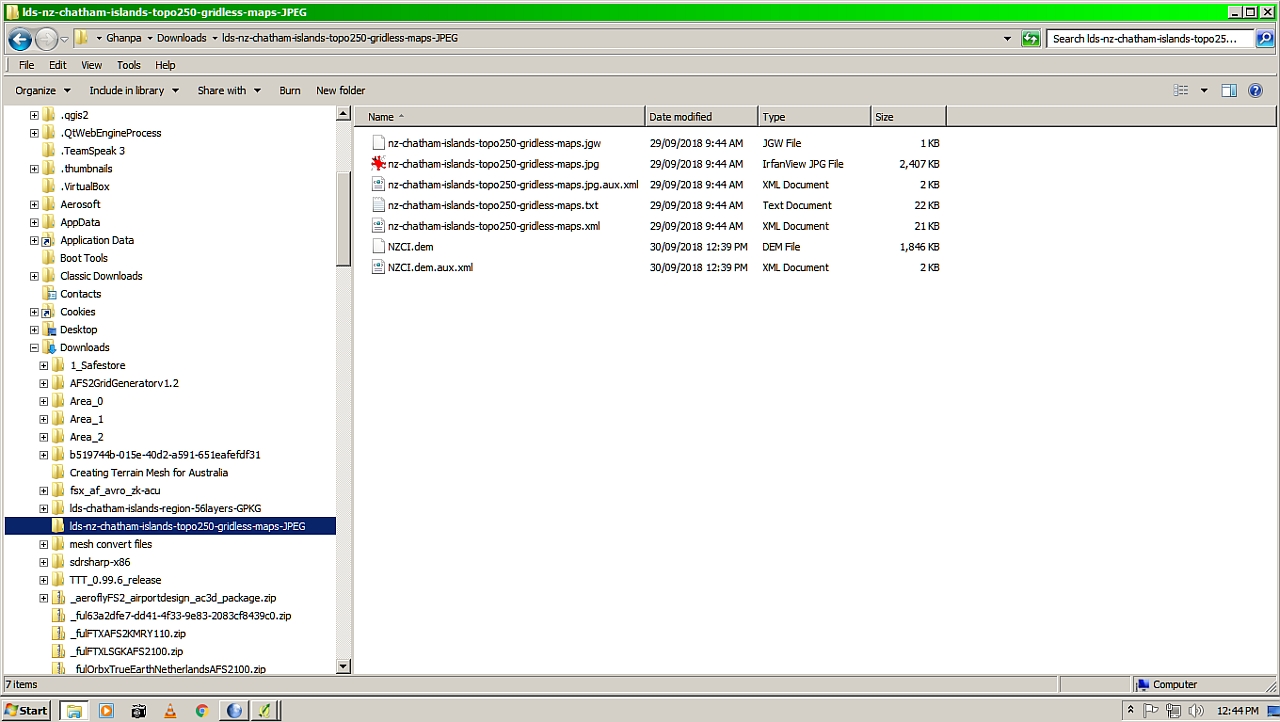Spent yesty and this morning trying out the AeroScenery software written by IPACS forum member nickhod. It worked well, even though I had not read the destructions - that is a sure sign of good coding. I now have some great images of the Chathams for conversion to AFS2.
At that point I was reduced to reading the guide created by crispy136, which made it clear that all the problems were of my own making ...watch this space

Nick's software is available here:
https://github.com/nickhod/aeroscenery/ ... /v0.6-beta
and crispy 136's guide to using it is here:
https://flight-sim.org/filebase/index.p ... ery-guide/
This is good stuff - very like the old days of UKVFR, when there was a strong community input. I hope AFS2 attracts more of the same.
EDIT: To correct the username of the author of the guide.