Sydney Schwarz has obviously been watching the problems reported here.
He has released updated textures for the following object libraries: ez-large hangers ss, ez-terminals ss, ez-vintage hangers, ga hangers ss v3.
The purpose of these updated textures is to help prevent the dreaded scenery "blurries" when using his scenery objects in FS9.
Get them on AVSIM
New EZ Textures
4 posts
• Page 1 of 1
Thanks Charl,................. you beat me to it !!
There are 3 different anti-"blurry" texture set updates, avaialable from Avsim at the following links........................
http://library.avsim.net/esearch.php?DLID=...;CatID=fs2004sd
http://library.avsim.net/esearch.php?DLID=...;CatID=fs2004sd
http://library.avsim.net/esearch.php?DLID=...;CatID=fs2004sd
They cover ALL the object sets by Sidney Schwartz that i use in my sceneries...........
Lawrie.
There are 3 different anti-"blurry" texture set updates, avaialable from Avsim at the following links........................
http://library.avsim.net/esearch.php?DLID=...;CatID=fs2004sd
http://library.avsim.net/esearch.php?DLID=...;CatID=fs2004sd
http://library.avsim.net/esearch.php?DLID=...;CatID=fs2004sd
They cover ALL the object sets by Sidney Schwartz that i use in my sceneries...........
Lawrie.


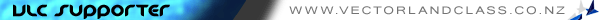
-

Snowman - NZFF Pro
- Joined: Wed Jul 26, 2006 3:52 pm
- Posts: 2427
- Location: Tauranga, NZ.
SteelBlades wrote:QUOTE (SteelBlades @ Mar 7 2008, 12:21 PM) <{POST_SNAPBACK}>So, how do they actually differ?
A few words from Sidney Schwartz himself that about covers it all..................................
********************************************************************************
A Few Words About Texture Formats
=================================
Scenery objects typically consist of a model (the shape of the object) and the textures that we use to "paint" the model. These textures can be saved in a variety of formats, each of which has slightly different properties. (Some formats allow for trasparency, some are more compact, etc.) It appears that certain texture formats are more likely to cause the blurries to occur. Based on what I've been told by those much smarter than me about these things, I've converted the textures for all my objects into the format that is supposed to prevent the blurries. They are formatted as follows:
* DXT1
* with MIP maps
* with alpha channel
The presence of the MIP maps and alpha channel are what is supposed to do the trick. I chose the DXT1 format because it is the most compact. A few of the textures are in DXT3 format because of tranparency considerations.
PLEASE NOTE that scenery objects made by different authors are very likely to use different texture formats. If you are using scenery that was created using objects by different authors, you almost certainly will have a mix of texture formats in that scenery. If you are still having a problem with the blurries after installing these textures, it may be caused by someone else's scenery object(s). There's nothing I can do about this. I also strongly suspect that graphics cards and drivers are another factor that determines whether or not you're going to have problems.
*******************************************************************************
From the read-me file in the first update package by Sidney Schwartz.
Lawrie.Last edited by Snowman on Fri Mar 07, 2008 11:52 am, edited 1 time in total.
-

Snowman - NZFF Pro
- Joined: Wed Jul 26, 2006 3:52 pm
- Posts: 2427
- Location: Tauranga, NZ.
4 posts
• Page 1 of 1
Return to South Pacific FlightSim Scenery
Who is online
Users browsing this forum: No registered users and 9 guests