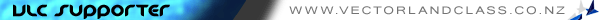Textures you are looking for are................................
viva terminal large a .bmp
viva terminal large a_LM.bmp
viva terminal large door.bmp
viva terminal door_LM.bmp
viva terminal small a.bmp
viva terminal small_LM.bmp
airmail depot,bmp
airmail depot_LM.bmp
FBO2.bmp
FBO2_LM.bmp
small terminal 1.bmp
small terminal 1_LM.bmp
small terminal 2.bmp
small terminal 2_LM.bmp
small terminal 9.bmp
small terminal 9_LM.bmp
small terminal 11.bmp
small terminal 11_LM.bmp
customs 4.bmp
customs 4_LM.bmp
customs 6.bmp
customs 6_LM.bmp
CYZP terminal.bmp
CYZP terminal_LM.bmp
If your search finds more than 1 of these textures, make sure that the ONLY ones you have are in the Static Objects Library "Texture" folder,........... remove the others. The bgl file with whatever scenery you removed them from will find the texture in ANY active texture folder in FS.
If you still get NOTHING at all showing in the scnery (ie: not even a grey un-texturesd building, then you need to install the EZ Terminals SS and EZ Large Hagers SS sets correctly.......................
ALL files in the sets ending with the file extensions .bgl , .xml , .txt , .mdl , go in the Static Objects Library "Scenery" folder.
ALL files in the sets ending with the file extension .bmp , go in the Static Objects Library "Texture" folder.
Scenry Library priority........................
Static Objects Library at Number 1 ,. ie TOP of the list..............
Next,...... any photoreal sceneries you may have (RealNZ, Godzone, etc etc )
Next....... Any ordinary NZ freeware sceneries (like mine, or others)
Next,...... underneath these , RBE NZ Topo Scenery (NZ Roads and Rivers) if you have it,
Next,........... finally, underneath all of the above, any NZ mesh you may have (75m freeware, or the 20m payware).
after these, any othe overseas sceneries you may have ( rememering, that if you have a landclass, topo or mesh file for these sceneries, that they must also be UNDERNEATH (ie: a HIGHER number than the scenery).
All the default objects (propellor objects etc etc etc) should be at the bottom of the list.
Lawrie.