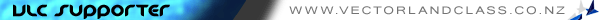I have had to reinstall FS9 and all the sceneries again.
I seem to have problems with missing textures at some airfields (NZKT, YSNF and NZKK).
I have placed all the the RWY 12 objects into the static library Scenery to scenery and textures to textures. Same with EZ objects. I also placed all the textures that were in the NZKK texture file into the static objects texture folder as well for good measure.
I still have missing textures off most of the buildings.
Any ideas as to what is happening?

Thanks
Steve