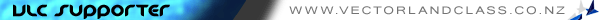Hi Lawrie,
I know you may have already addressed this small problem, but I think I have done all the required things to make it work.
My problem is missing terminal textures at Whangarei, Wanganui, and Kaitaia.
I have made sure that all the texture folders are empty on all the sceneries, but am at a loss to what I have done wrong.
Your thoughts would be much appreciated.
Cheers
Phil
Missing Textures
2 posts
• Page 1 of 1
Ex ANZ Eng wrote:QUOTE (Ex ANZ Eng @ Feb 18 2008, 04:04 PM) <{POST_SNAPBACK}>Hi Lawrie,
I know you may have already addressed this small problem, but I think I have done all the required things to make it work.
My problem is missing terminal textures at Whangarei, Wanganui, and Kaitaia.
I have made sure that all the texture folders are empty on all the sceneries, but am at a loss to what I have done wrong.
Your thoughts would be much appreciated.
Cheers
Phil
The missing building textures are from these 2 sets........................
ez terminals ss, by Sidney Schwartz,
ez large hangers ss, by Sidney Schwartz.
I can see ONLY 2 possibilities here.................
#1 If the buildings are NOT showing at all (NOT even a grey untextured building), then you havnt downloaded and installed the 2 required texture sets into the Static Objects Library correctly.
#2 If the buildings ARE showing as grey untextured buildings, then the ONLY other possibility, is that these same textures (same texture name) exist in another active texture folder in the sim (not necessarily in NZ). If there is more than one instance of a particular texture name in an active texture folder, the sim will "hunt" between the texture folders that contain the particular texture its trying to call up, and usually it cant resolve the issue, (cant make up its mind basically) which texture its going to use and just "gives up", by displaying a blank, grey, untextured building.
If #2 is the case, you may have go looking through texture folders for all freeware addon sceneries (and VOZ texture folders if you have it), for any textures with the same name as the ones listed in previous posts on this subject, and REMOVE any double ups that you find. The .bgl file in any Addon Scenery's "Scenery" folder will call up a texture from an active texture folder, no matter where that texture folder is, so best to leave the texture in the Static Objects Library "Texture" folder, and remove any other double-ups.
Lawrie.
-

Snowman - NZFF Pro
- Joined: Wed Jul 26, 2006 3:52 pm
- Posts: 2427
- Location: Tauranga, NZ.
2 posts
• Page 1 of 1
Return to South Pacific FlightSim Scenery
Who is online
Users browsing this forum: No registered users and 6 guests