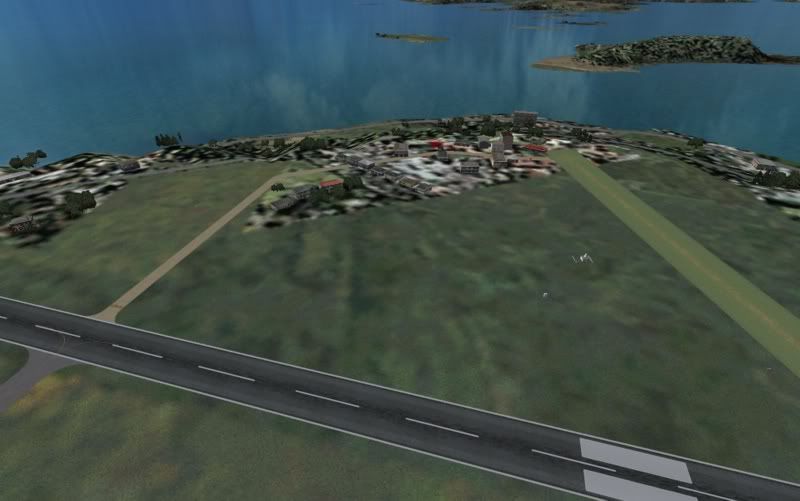Trolly wrote:I disabled my 'AF2_NZWR.bgl' in Addon Scenery/scenery but found another in Scenery/World/Sceney.
Now my Whangerei airport shows two seperate grass runways, the numbers 6 and 7 both on the tarmac and houses across the taxiway

Andrew,............. REMOVE the AFCAD that you found in the FS9 / Addon Scenry / Scenery folder,..............
Start from scratch,............... also REMOVE the AFCAD in FS9 /Scenery / World / Scenery.
COPY the AFCAD that came with the Whangarei download from Whangarei's "Scenery" folder into FS9 /Scenery / World / Scenery. You need to have the AFCAD in BOTH places to reinforce the local flatten at Whangarei.
One AFCAD in FS9 / Addon Scenery / Whangarei_Airport_NZWR / Scenery,
and the COPY of that AFCAD in FS9 / Scenery / World / Scenery. Nowhere else !!
DO NOT MOVE the AFCAD from Whangarei's scenery folder !!
To make sure they are actually the SAME AFCAD in both places after you have done this, hover the mouse pointer over each one for a second, and it will the show the date and time the file was created,....... they should both be the same.
I assume you have also done this as well,............................................
Navigate to the folder FS9 / Scenery / Ocen / Scenery, and DISABLE the default
flatten file named FL994440.bgl by RENAMING it to FL994440.bgl.bak .
From the folder called "Default Flatten Mod." in the downloaded zip, move the file named FL994440Snow.bgl into
the FS9 / Scenery / Ocen / Scenery folder.
These important steps are exactly the same as Robin does with some of his RealNZ sceneries, to reinforce the local flatten.
In fact, it was his design to do it this way, as the default flatten modification, and the local flatten for the airport were both custom built for the scenery by Robin.
Lawrie.

 - I have tried with and without the flatten file, removed and reinstalled the scenery, and even tried removing one of the squirrels AFCADs which is in the vicinity thinking it may be pulling the runway down, but to no avail.
- I have tried with and without the flatten file, removed and reinstalled the scenery, and even tried removing one of the squirrels AFCADs which is in the vicinity thinking it may be pulling the runway down, but to no avail.


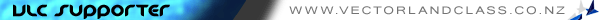

 I had mistakenly moved the AFCAD from the Addon Scenery/Whangarei/Scenery folder into just the Addon Scenery/Scenery folder! Sorry for the nuisance I caused!
I had mistakenly moved the AFCAD from the Addon Scenery/Whangarei/Scenery folder into just the Addon Scenery/Scenery folder! Sorry for the nuisance I caused!