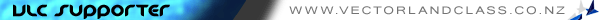I need help and probaly so do a few others.Here's the problem.I downloaded those beautiful aircraft from the 70-80s.I followed the instructions.That was the easy part,howeverI don't see them
I need help and probaly so do a few others.Here's the problem.I downloaded those beautiful aircraft from the 70-80s.I followed the instructions.That was the easy part,howeverI don't see them  I know that I have done something wrong,plus I had a couple of files that I didn't have a clue where to put them.The instructions said to put them into a temporary folder,I think.
I know that I have done something wrong,plus I had a couple of files that I didn't have a clue where to put them.The instructions said to put them into a temporary folder,I think.Could someone please give a newbie like me a very detailed explanation on how to install AI aircraft,and where every file goes.After I had followed the instructions,to the best of my meagre ability,what I found was that they were amongst my flyable aircraft.I knew that was a no no.I hope that if an answer can be given,then it will become useful to others like myself