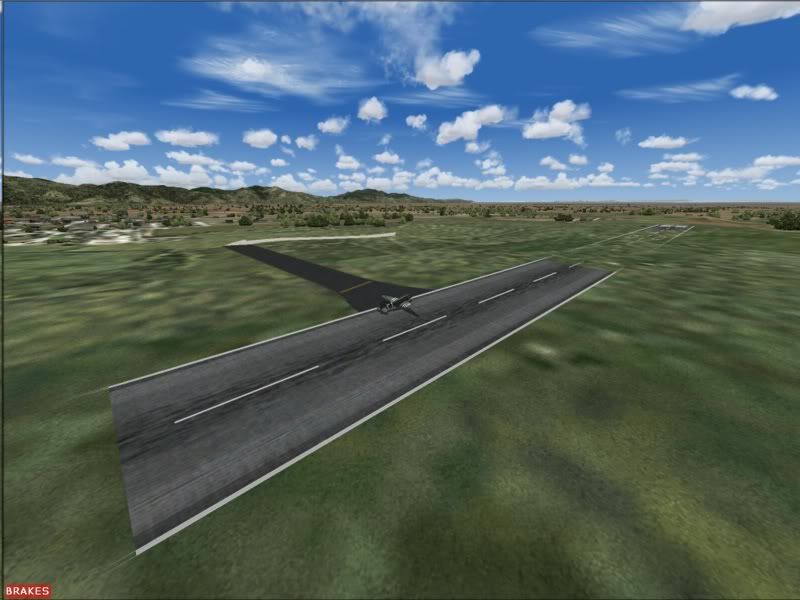Disappearing Runways
19 posts
• Page 1 of 1
After installing GNZLAP some runways are not there,you taxi off tarmac onto dirt and as soon as you take off the runway comes back! Same on final approach all is well untill you are a few feet off the ground,go to round out (flare) and they disapear! This is evident at Wellington, I don't have the Godzone,soon will have so not to worried there but this has happened before so I thought I should ask if there is something I can do about it. Is it an ATI thing?
Also everytime I fire up the sim I have to go in and put AI traffic back to 100% as it resets itself to 1% on every start up.
I do have VOZ AI but not VOZ itself installed,and I am running the RBE 20m & topo.
Any explaination appreciated even if there is nothing I can do.Thanks in advance.
Also everytime I fire up the sim I have to go in and put AI traffic back to 100% as it resets itself to 1% on every start up.
I do have VOZ AI but not VOZ itself installed,and I am running the RBE 20m & topo.
Any explaination appreciated even if there is nothing I can do.Thanks in advance.
Last edited by Codge on Fri Oct 13, 2006 3:04 pm, edited 1 time in total.
2 wrongs don't make a right but 2 Wrights made an aeroplane!
-

Codge - Forum Addict
- Topic author
- Joined: Wed Jul 12, 2006 11:04 pm
- Posts: 355
- Location: Dunedin
This may just be a result of mixing and matching AFCAD files. With some of my airports, for instance, I've adjusted the elevation of both the ground (via a flatten) and the AFCAD data to fit better on the 20 metre mesh. If someone comes along and uses this AFCAD as the basis for something new, and they have my scenery installed, it'll work ok on theirs, but for those who don't have the flatten installed the elevation will be slightly out.
-

toprob - NZFF Pro
- Joined: Sat Apr 29, 2006 4:56 pm
- Posts: 6711
- Location: Upper Hutt
Thanks for a fast response with some explanation, I'll check it out although I'm not 100% sure what I'm looking for other than things with the same name.
I don't really know the diff between afcad and afcad2.
Having done a very recent reinstall of FS I will have only overwritten anything with the GNZLAP as the RBE mesh & topo leaves afcads alone and Charl clearly says every install is different so back up your nz afcads. This is the first time ever I have needed to heed the advice 'back up as always'! luckily I have a complete spare FS9 14Gb in a folder to make these reinstalls easier. What I don't want is to lose my new AI if I put a different afcad in. Obviously I would have to find one that is'nt the GNZLAP one or the default one,if the default one worked it would have been left alone by Charl in the first place.
As I said Wellington doesn't bother as I'm nearly ready to place my order for the REALNZ. As I've said in other posts I like to keep my sim as simple as possible (no easy task with my handful of musthave addons) to avoid conflicts, but since I have so little installed yet I thought here's a chance to pin down this problem before I put lots of extra's in.As long as it's not a known ATI thing I will spend some time checking as this has happened before on the west coast of the south Island. In a light GA plane I don't mind but an ILS with a heavy is a different story.
Rob BTW Mavman paid me a visit the other day, he is a PPL going for his commercial,has a 100 hrs so far and will take me up during his hour building,I've offered to help with expenses he reckons he's going anyway so don't worry but we'll find a happy medium. We'll go wherever you want he says. Now why am I telling you? Aerial photography for REALNZ Dunedin and I'll accommodate you no worries there. I know it's not a chopper so it's not perfect but it is affordable, so give it some thought,summer soon and good VFR and all.
Cheers for now, Stephen Codge)
Stephen Codge)
I don't really know the diff between afcad and afcad2.
Having done a very recent reinstall of FS I will have only overwritten anything with the GNZLAP as the RBE mesh & topo leaves afcads alone and Charl clearly says every install is different so back up your nz afcads. This is the first time ever I have needed to heed the advice 'back up as always'! luckily I have a complete spare FS9 14Gb in a folder to make these reinstalls easier. What I don't want is to lose my new AI if I put a different afcad in. Obviously I would have to find one that is'nt the GNZLAP one or the default one,if the default one worked it would have been left alone by Charl in the first place.
As I said Wellington doesn't bother as I'm nearly ready to place my order for the REALNZ. As I've said in other posts I like to keep my sim as simple as possible (no easy task with my handful of musthave addons) to avoid conflicts, but since I have so little installed yet I thought here's a chance to pin down this problem before I put lots of extra's in.As long as it's not a known ATI thing I will spend some time checking as this has happened before on the west coast of the south Island. In a light GA plane I don't mind but an ILS with a heavy is a different story.
Rob BTW Mavman paid me a visit the other day, he is a PPL going for his commercial,has a 100 hrs so far and will take me up during his hour building,I've offered to help with expenses he reckons he's going anyway so don't worry but we'll find a happy medium. We'll go wherever you want he says. Now why am I telling you? Aerial photography for REALNZ Dunedin and I'll accommodate you no worries there. I know it's not a chopper so it's not perfect but it is affordable, so give it some thought,summer soon and good VFR and all.
Cheers for now,
 Stephen Codge)
Stephen Codge)2 wrongs don't make a right but 2 Wrights made an aeroplane!
-

Codge - Forum Addict
- Topic author
- Joined: Wed Jul 12, 2006 11:04 pm
- Posts: 355
- Location: Dunedin
The AFCADs are a pain in the butt because they are really scenery and don't properly belong in an AI package.
Having said that, some of the default strips have no parking, and so the AI would fly some legs and then just disappear.
I think I mentioned somewhere I have 1,433 AFCADs, and that's because I just dive in and fix 'em if they irritate me (first backing up the original of course).
If you are not into AFCAD mending, I'm afraid the only way to (part) fix it is put back each original AFCAD as you find a problem with a GNZLAP one, there's just no telling what your particular mix 'n match might be.
It's relatively easy to identify each one, they are in the form
"C:\Program Files\Microsoft Games\Flight Simulator 9\Addon Scenery\scenery\AF2_NZWN.bgl"
and you just copy and paste from your original folder, overwriting the bad one.
We are having a closer look at the AFCAD issue right now, and there may be a small light at the end of the tunnel.
Train coming??
Having said that, some of the default strips have no parking, and so the AI would fly some legs and then just disappear.
I think I mentioned somewhere I have 1,433 AFCADs, and that's because I just dive in and fix 'em if they irritate me (first backing up the original of course).
If you are not into AFCAD mending, I'm afraid the only way to (part) fix it is put back each original AFCAD as you find a problem with a GNZLAP one, there's just no telling what your particular mix 'n match might be.
It's relatively easy to identify each one, they are in the form
"C:\Program Files\Microsoft Games\Flight Simulator 9\Addon Scenery\scenery\AF2_NZWN.bgl"
and you just copy and paste from your original folder, overwriting the bad one.
We are having a closer look at the AFCAD issue right now, and there may be a small light at the end of the tunnel.
Train coming??
Last edited by Charl on Thu Oct 12, 2006 1:51 pm, edited 1 time in total.
-

Charl - NZFF Pro
- Joined: Mon May 01, 2006 8:28 am
- Posts: 9687
- Location: Auckland
I've offered to help with expenses he reckons he's going anyway so don't worry but we'll find a happy medium
I vaguely remember something from my PPL Law Theory about not being able to fly for 'Remuneration' or if the aircraft is being operated for 'Hire or Reward' until a CPL...
61.155 paragraph ( B) sections 1,2 & 3
omg... i cant believe that i:
a. remembered that
b. actually went and looked it up at caa.govt.nz
my Law Theory instructor would be so proud of me... the hard task master that she was

"Son, we are about the break the surly bonds of gravity, and punch the face of God." -- Homer Simpson


-

HardCorePawn - Senior Member
- Joined: Fri Sep 01, 2006 4:18 pm
- Posts: 1277
- Location: 2500' above Godzone
Even though zone 4,5,6 haven't been released yet I'm getting AI at Dunedin and CHCH and some have NZ rego's which is great, I'm just wondering when the zones are completed what it means. I'm guessing these are visitors from up north and the local planes will be parked up.At dunedin there is one Baron but it has no livery yet.
The afcad issue is no prob at DUD or CHCH and I don't mind dirt runways the AI is way better,it's early days and it'll get sorted, FS9 has plenty of life in it yet,once you put in some things like Ground Environment and Active Sky,the RBE 20m and don't want to spend a whole lot on a new PC. I know I'm looking towards a projector before a new PC. The GNZLAP is just brill and I want it in full size! There's a good tut at tomshardware on how to build one for around $300 (US no doubt).And I understand once you have one projector you want 2 more and still keep your CRT's for the panels etc...
I'm basically a bush pilot and Helo and float plane enthusiast anyway, but I'm thinking that when I do eventually get a new PC it will be quad core big CPU so as to future proof as much as poss.
I'm still waiting to see my old fav EJZ the aerobat from Waikato Aeroclub,the list says it's been done,if it's not too much trouble any idea what date and time I might spot it?
Cheers, Codge
The afcad issue is no prob at DUD or CHCH and I don't mind dirt runways the AI is way better,it's early days and it'll get sorted, FS9 has plenty of life in it yet,once you put in some things like Ground Environment and Active Sky,the RBE 20m and don't want to spend a whole lot on a new PC. I know I'm looking towards a projector before a new PC. The GNZLAP is just brill and I want it in full size! There's a good tut at tomshardware on how to build one for around $300 (US no doubt).And I understand once you have one projector you want 2 more and still keep your CRT's for the panels etc...
I'm basically a bush pilot and Helo and float plane enthusiast anyway, but I'm thinking that when I do eventually get a new PC it will be quad core big CPU so as to future proof as much as poss.
I'm still waiting to see my old fav EJZ the aerobat from Waikato Aeroclub,the list says it's been done,if it's not too much trouble any idea what date and time I might spot it?
Cheers, Codge

2 wrongs don't make a right but 2 Wrights made an aeroplane!
-

Codge - Forum Addict
- Topic author
- Joined: Wed Jul 12, 2006 11:04 pm
- Posts: 355
- Location: Dunedin
Always happy to do a little detective work for an enthusiastic GNZLAP supporter!
EJZ is an early bird: go to Hamilton at 19:44:46 (GMT) and she will fly circuits for you for a quarter hour or so.
EDIT: Or at least it would if I hadn't stuffed up the renumbering of the rego's in Pack 2. We'll sort it in the next release.
Meantime, the quick fix is:
Go to "C:\Program Files\Microsoft Games\Flight Simulator 9\Aircraft\HTAI Cessna 152\Aircraft.cfg" open the file in notepad scroll down and change this line from:
[fltsim.35]
title=HTAI Cessna 152 Waikato ZK-EJZ
to read:
[fltsim.35]
title=HTAI Cessna 152 Waikato EJZ
EDIT 2:
Having been back in the sim, more correctly it leaves Hamilton at 19:44:46, goes to Raglan for a flypast, then Mercer, Thames, and Matamata, boy it sure is a busy little plane!
EJZ is an early bird: go to Hamilton at 19:44:46 (GMT) and she will fly circuits for you for a quarter hour or so.
EDIT: Or at least it would if I hadn't stuffed up the renumbering of the rego's in Pack 2. We'll sort it in the next release.
Meantime, the quick fix is:
Go to "C:\Program Files\Microsoft Games\Flight Simulator 9\Aircraft\HTAI Cessna 152\Aircraft.cfg" open the file in notepad scroll down and change this line from:
[fltsim.35]
title=HTAI Cessna 152 Waikato ZK-EJZ
to read:
[fltsim.35]
title=HTAI Cessna 152 Waikato EJZ
EDIT 2:
Having been back in the sim, more correctly it leaves Hamilton at 19:44:46, goes to Raglan for a flypast, then Mercer, Thames, and Matamata, boy it sure is a busy little plane!
Last edited by Charl on Thu Oct 12, 2006 5:49 pm, edited 1 time in total.
-

Charl - NZFF Pro
- Joined: Mon May 01, 2006 8:28 am
- Posts: 9687
- Location: Auckland
Howdy Charl,
Do you think you could re-post the interim EJZ "fix" to the GNZLAP Forum and make it a sticky? That way it won't get lost. TIA.
Do you think you could re-post the interim EJZ "fix" to the GNZLAP Forum and make it a sticky? That way it won't get lost. TIA.
Last edited by ZK-LGD on Fri Oct 13, 2006 6:59 am, edited 1 time in total.
Regards,
Dorian
Dorian
-

ZK-LGD - Sim-holic
- Joined: Fri Apr 28, 2006 3:34 pm
- Posts: 742
- Location: Springfield, Canterbury
Thank you very much Charl, I sure do appreciate it. As I've said in another thread EJZ is a special plane tp me and I'm really glad it's still alive! It was 20 yrs ago I was taking lessons in it. There was a choice of 3 to choose from, ETE, EJZ and one other I can't remember but I think the other 2 have been crashed. EJZ is a proper Aerobat and has the full harness seatbelts and also a taildragger kit that is periodically fitted so club members can get some tail dragger experience. It would be so cool if one of you talented developers were able to develop this. In fact I do have a freeware package for the C152 in both configs so it would only need repainting, I'll dig it out and post here (at the forum) and maybe someone will pick it up! I must learn to paint amongst other things! OK thanks again and now I'm off to find it and do some formation flying,one of my favorite things about GNZLAP is the formation flying. 



2 wrongs don't make a right but 2 Wrights made an aeroplane!
-

Codge - Forum Addict
- Topic author
- Joined: Wed Jul 12, 2006 11:04 pm
- Posts: 355
- Location: Dunedin
Just had a fly with EJZ. Excellent! Not boring at all! It doesn't just take off and fly in a straight line and back, it moves all over the place and you have to pay attention or it'll lose you. Charl check your PM (personal messages) 

2 wrongs don't make a right but 2 Wrights made an aeroplane!
-

Codge - Forum Addict
- Topic author
- Joined: Wed Jul 12, 2006 11:04 pm
- Posts: 355
- Location: Dunedin
Disappearing runways and appearing trees in runways!
Well, it's a relief to see others are suffering from the disappearing runway problem. Wellington is important to me, in fact it is one of the most frequent airports I use. At least using real weather you can guarantee various interesting approachs.
So, I'm hoping for a solution to that issue, the only one I've found to fix it so far is to remove the GNZLAP scenery. Not good.
My other concern is my home aerodrome NZMS (Masterton) which has benefitted from GNZLAP by the inclusion of ALL the runways, taxiway and parking. Now my own AI flight plans work as they should with AI taxiing and parking or taxiing and taking off instead of just disappearing. However, unlike NZWN I do have runways but with trees growing through them, runway 10/28 runs through the additional bush which isn't there in my alternative life, as almost does 06 Left and 24 Left has a few too close growing trees. Runway 28 has 3 very nice trees growing across the threshold which makes for interesting landings!
I guess it's all to do with AFCAD's but seeing as I'm a bit dim when it comes to the complexities of anything other than 'full-throttle, pull back' I'm rather hoping for a miracle. In the meantime I'm afraid GNZLAP is in retirement.
I was fortunate to download VOZ AI before it was pulled so at least I do have busy airports while I try and figure out a solution.
Any help anyone can offer - as long as the techie stuff is set to minimum - I'd appreciate. It's a great project and nearly worked for me.
Well, it's a relief to see others are suffering from the disappearing runway problem. Wellington is important to me, in fact it is one of the most frequent airports I use. At least using real weather you can guarantee various interesting approachs.
So, I'm hoping for a solution to that issue, the only one I've found to fix it so far is to remove the GNZLAP scenery. Not good.
My other concern is my home aerodrome NZMS (Masterton) which has benefitted from GNZLAP by the inclusion of ALL the runways, taxiway and parking. Now my own AI flight plans work as they should with AI taxiing and parking or taxiing and taking off instead of just disappearing. However, unlike NZWN I do have runways but with trees growing through them, runway 10/28 runs through the additional bush which isn't there in my alternative life, as almost does 06 Left and 24 Left has a few too close growing trees. Runway 28 has 3 very nice trees growing across the threshold which makes for interesting landings!
I guess it's all to do with AFCAD's but seeing as I'm a bit dim when it comes to the complexities of anything other than 'full-throttle, pull back' I'm rather hoping for a miracle. In the meantime I'm afraid GNZLAP is in retirement.
I was fortunate to download VOZ AI before it was pulled so at least I do have busy airports while I try and figure out a solution.
Any help anyone can offer - as long as the techie stuff is set to minimum - I'd appreciate. It's a great project and nearly worked for me.
- kazoom
There certainly appears to be some or other problem with most of the AFCADs, and everybody seems equally annoyed.
The path forward seems to be to tailor AFCADs to take account of these users:
1. I have a stock MS install
2. I have a freeware mesh
3. I have an RBE payware mesh
4. I have an RBE payware mesh + topo
5. I have RealNZ airports scenery
If anyone has a setup which does not fit these categories, please post it here.
Also I'd be interested to try 20m mesh-designed AFCADs on a 40m or coarser mesh installation. Hands up please if you run a mesh other than 20m
The path forward seems to be to tailor AFCADs to take account of these users:
1. I have a stock MS install
2. I have a freeware mesh
3. I have an RBE payware mesh
4. I have an RBE payware mesh + topo
5. I have RealNZ airports scenery
If anyone has a setup which does not fit these categories, please post it here.
Also I'd be interested to try 20m mesh-designed AFCADs on a 40m or coarser mesh installation. Hands up please if you run a mesh other than 20m
Last edited by Charl on Sun Oct 22, 2006 3:51 pm, edited 1 time in total.
-

Charl - NZFF Pro
- Joined: Mon May 01, 2006 8:28 am
- Posts: 9687
- Location: Auckland
This AFCAD thing must a real nightmare for you guys.
We have decided not to go with any AFCADS in our Retro AI project, theres just TOO many possibilities with the different meshes, default, REalNZ , and other freeware airport sceneries.
I have e-mailed Andrew a little fix for his NZWB woes............
Lawrie.
We have decided not to go with any AFCADS in our Retro AI project, theres just TOO many possibilities with the different meshes, default, REalNZ , and other freeware airport sceneries.
I have e-mailed Andrew a little fix for his NZWB woes............
Lawrie.

Last edited by Snowman on Sun Oct 22, 2006 3:50 pm, edited 1 time in total.

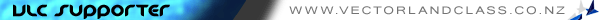
-

Snowman - NZFF Pro
- Joined: Wed Jul 26, 2006 3:52 pm
- Posts: 2427
- Location: Tauranga, NZ.
Yep I got the 70m Mesh, and will be happy to do AFCADs or test them for ya 

"ZK-KAG"
"We who fly do so for the love of flying. We are alive in the air with this miracle that lies in our hands and beneath our feet"

Check out all the multiplayer action @ ARNZX "FNF"
"We who fly do so for the love of flying. We are alive in the air with this miracle that lies in our hands and beneath our feet"

Check out all the multiplayer action @ ARNZX "FNF"
- ZK-KAG
- Sim-holic
- Joined: Sun Oct 01, 2006 8:20 pm
- Posts: 729
- Location: Palmerston North / Auckland
19 posts
• Page 1 of 1
Return to New Zealand AI Projects
Who is online
Users browsing this forum: No registered users and 4 guests