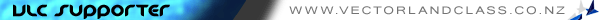How to get it working correctly
18 posts
• Page 1 of 1
Gidday,
I downloaded the GNZLAP after flying online with the members last weekend, and they mentioned how great it was.
So I followed the installation steps, and fired up Flight Sim to find that GNZLAP traffic wasn't present only the crappy default stuff.
So I made sure I had the Traffic settings set to 100%, and included General Aviation & Airliner traffic, but still the Lite AI stuff didn't show.
So I moved to Christchurch to find the airport bare, so I'm stumped as to how to get this thing working, any ideas?
Cheers in advance
I downloaded the GNZLAP after flying online with the members last weekend, and they mentioned how great it was.
So I followed the installation steps, and fired up Flight Sim to find that GNZLAP traffic wasn't present only the crappy default stuff.
So I made sure I had the Traffic settings set to 100%, and included General Aviation & Airliner traffic, but still the Lite AI stuff didn't show.
So I moved to Christchurch to find the airport bare, so I'm stumped as to how to get this thing working, any ideas?
Cheers in advance
- Chris Donaldson
Thanks for your replies fellows,
On further inspection of the Readme I found that those models are in fact payware and not freeware, and I also had neglected to download the NZ Airspace fix.
I found that those models are in fact payware and not freeware, and I also had neglected to download the NZ Airspace fix.
I've just downloaded everything installed it and all is showing correclty now, but only the freeware planes.
Cheers,
On further inspection of the Readme
 I found that those models are in fact payware and not freeware, and I also had neglected to download the NZ Airspace fix.
I found that those models are in fact payware and not freeware, and I also had neglected to download the NZ Airspace fix.I've just downloaded everything installed it and all is showing correclty now, but only the freeware planes.
Cheers,
- Chris Donaldson
I've just downloaded everything installed it and all is showing correclty now, but only the freeware planes.
I was umming and ahhing about whether or not to buy the HTAI model set but am so glad I have now.
The GNZLAP has created something unlike any other addon. It 'breathes life' into the simulator and makes any flight in NZ heaps more realistic
 I 100% suggest you get the $15 addon- it includes plenty of features of painters like yourself too.
I 100% suggest you get the $15 addon- it includes plenty of features of painters like yourself too.-

ardypilot - NZFF Pro
- Joined: Wed Apr 26, 2006 10:01 am
- Posts: 6802
- Location: Auckland
Hey Guys,
I have installed the package as per installation instructions and I seem to have a few hitches.
1) Aircraft appear in places like Tahiti, Fiji, New Caledonia, Australia
2) No floatplanes or any GA planes into Ardmore (Great Barrier and Mountain are fine).
3) Ive seen in correct registrations like ZS-*** and ZY-***
4) Parking codes seem to not work properly?
These are the problems that I know of... Sorry to bring rain down on the great package but I cant seem to figure out what is going on.
Any help would be greatly appreciated!!
Thanks!
I have installed the package as per installation instructions and I seem to have a few hitches.

1) Aircraft appear in places like Tahiti, Fiji, New Caledonia, Australia

2) No floatplanes or any GA planes into Ardmore (Great Barrier and Mountain are fine).

3) Ive seen in correct registrations like ZS-*** and ZY-***

4) Parking codes seem to not work properly?
These are the problems that I know of... Sorry to bring rain down on the great package but I cant seem to figure out what is going on.
Any help would be greatly appreciated!!

Thanks!

"ZK-KAG"
"We who fly do so for the love of flying. We are alive in the air with this miracle that lies in our hands and beneath our feet"

Check out all the multiplayer action @ ARNZX "FNF"
"We who fly do so for the love of flying. We are alive in the air with this miracle that lies in our hands and beneath our feet"

Check out all the multiplayer action @ ARNZX "FNF"
- ZK-KAG
- Sim-holic
- Joined: Sun Oct 01, 2006 8:20 pm
- Posts: 729
- Location: Palmerston North / Auckland
Hi KAG
Let's see now:
1) When you install HTAI models you get a traffic file too. You should remove or rename it for NZ flying.
2) Check you have the right AFCAD installed - see "Ardmore and ZK-DOL" topic http://z11.invisionfree.com/nzff/index. ... wtopic=804
3) See 1) above
4) WIll work now you have the right traffic
Try the supplied flights and you'll see AI at the right times.
Let's see now:
1) When you install HTAI models you get a traffic file too. You should remove or rename it for NZ flying.
2) Check you have the right AFCAD installed - see "Ardmore and ZK-DOL" topic http://z11.invisionfree.com/nzff/index. ... wtopic=804
3) See 1) above
4) WIll work now you have the right traffic
Try the supplied flights and you'll see AI at the right times.
-

Charl - NZFF Pro
- Joined: Mon May 01, 2006 8:28 am
- Posts: 9687
- Location: Auckland
AH thanks Charl!
With the Traffic file... What must I do with it, rename it to what?
Thanks heaps!
KAG

With the Traffic file... What must I do with it, rename it to what?
Thanks heaps!
KAG


"ZK-KAG"
"We who fly do so for the love of flying. We are alive in the air with this miracle that lies in our hands and beneath our feet"

Check out all the multiplayer action @ ARNZX "FNF"
"We who fly do so for the love of flying. We are alive in the air with this miracle that lies in our hands and beneath our feet"

Check out all the multiplayer action @ ARNZX "FNF"
- ZK-KAG
- Sim-holic
- Joined: Sun Oct 01, 2006 8:20 pm
- Posts: 729
- Location: Palmerston North / Auckland
Ah I see, Its not needed at all. Ok thats done, I added the flatten line to the scenery.cfg so hopefully this will help with AR.
Thanks for the help!
Thanks for the help!
"ZK-KAG"
"We who fly do so for the love of flying. We are alive in the air with this miracle that lies in our hands and beneath our feet"

Check out all the multiplayer action @ ARNZX "FNF"
"We who fly do so for the love of flying. We are alive in the air with this miracle that lies in our hands and beneath our feet"

Check out all the multiplayer action @ ARNZX "FNF"
- ZK-KAG
- Sim-holic
- Joined: Sun Oct 01, 2006 8:20 pm
- Posts: 729
- Location: Palmerston North / Auckland
Hmm done what you said and all the right afcads are installed, no floatplanes in rotorua or taupo (taupo has a big raised section above the water with a H in the middle?) Also still no GA into Ardmore.
What to do?
What to do?

"ZK-KAG"
"We who fly do so for the love of flying. We are alive in the air with this miracle that lies in our hands and beneath our feet"

Check out all the multiplayer action @ ARNZX "FNF"
"We who fly do so for the love of flying. We are alive in the air with this miracle that lies in our hands and beneath our feet"

Check out all the multiplayer action @ ARNZX "FNF"
- ZK-KAG
- Sim-holic
- Joined: Sun Oct 01, 2006 8:20 pm
- Posts: 729
- Location: Palmerston North / Auckland
Hmm. I just downloaded all 3 of the NZ Light AI files... I would like to not have to "swap" aircraft.cfg's or disable Traffic files. But I'm a bit of a newbie when it comes to AI Traffic.
Please tell me if this solution (below) is feasible or a waste of time trying.
1. Open (in Notepad) the NZ C-172 Skyhawk cfg and copy all [fltsim=xxx] entries indicating specific liveries/paints to use on specific planes to the clipboard.
2. Open the HTAI payware aircraft config for the same aircraft.
3. Paste the entries just below the last existing [fltsim=xxx] entry.
4. Change all the NZ-specific [fltsim=xxx] entries to [fltsim=9xx] as it's unlikely that I'll have over 900 entries for this aircraft.
5. Save the file.
Essentially, I'm asking if "gaps" are allowed in the [fltsim=xxx] sequence?
Thanks.
John
Please tell me if this solution (below) is feasible or a waste of time trying.
1. Open (in Notepad) the NZ C-172 Skyhawk cfg and copy all [fltsim=xxx] entries indicating specific liveries/paints to use on specific planes to the clipboard.
2. Open the HTAI payware aircraft config for the same aircraft.
3. Paste the entries just below the last existing [fltsim=xxx] entry.
4. Change all the NZ-specific [fltsim=xxx] entries to [fltsim=9xx] as it's unlikely that I'll have over 900 entries for this aircraft.
5. Save the file.
Essentially, I'm asking if "gaps" are allowed in the [fltsim=xxx] sequence?
Thanks.
John
- drmweaver2
I'm asking if "gaps" are allowed in the [fltsim=xxx] sequence?
John the sequence must be unbroken.
Far as I know the GNZLAP is the biggest single user of the HTAI models so that's why it overwrites the aircraft.cfg and assumes that others will cut and paste into the earlier (stock) sequence.
I haven' t tried this but I assume you could "pad" the earlier sequence with dummy aircraft [fltsim=0] to [fltsim=899] and start the GNZLAP numbering to follow on, say, at 900.
-

Charl - NZFF Pro
- Joined: Mon May 01, 2006 8:28 am
- Posts: 9687
- Location: Auckland
Okay. I appreciate the response.
I didn't want to "lose" the "generic traffic" from the HTAI package.. I can just copy the NZ [fltsim=xxx] data into the HTAI aircraft.cfg file and manually update the numbers I guess. Not a problem, just more tedious than I had hoped. ;P ((Obviously, I am cosidering doing this for each aircraft type.... the "gap" method would have been MUCH easier.))
Newbie 2nd question here... To ensure they work, I need to copy the NZ textures into the HTAI c-172 Skyhawk folder too, right? (Told you I was a bit of a newbie).
Thanks again.
I didn't want to "lose" the "generic traffic" from the HTAI package.. I can just copy the NZ [fltsim=xxx] data into the HTAI aircraft.cfg file and manually update the numbers I guess. Not a problem, just more tedious than I had hoped. ;P ((Obviously, I am cosidering doing this for each aircraft type.... the "gap" method would have been MUCH easier.))
Newbie 2nd question here... To ensure they work, I need to copy the NZ textures into the HTAI c-172 Skyhawk folder too, right? (Told you I was a bit of a newbie).
Thanks again.
Last edited by drmweaver2 on Tue Oct 10, 2006 7:34 am, edited 1 time in total.
- drmweaver2
Oh the GNZLAP does not throw away the generic aircraft, it just adds to them.
Look in the readme file for copying and pasting.
But the HTAI software installs a default traffic file which places generic traffic into NZ on top of GNZLAP. Trolly had that issue see http://z11.invisionfree.com/nzff/index. ... wtopic=966
Perhaps some traffic-minded person will decompile the HTAI and strip the generic flights from NZ leaving generics for the rest of the world...
Look in the readme file for copying and pasting.
But the HTAI software installs a default traffic file which places generic traffic into NZ on top of GNZLAP. Trolly had that issue see http://z11.invisionfree.com/nzff/index. ... wtopic=966
Perhaps some traffic-minded person will decompile the HTAI and strip the generic flights from NZ leaving generics for the rest of the world...
-

Charl - NZFF Pro
- Joined: Mon May 01, 2006 8:28 am
- Posts: 9687
- Location: Auckland
Ah.. I think I have it now.
1. By copying these "on top" of the HTAI package, I am actually adding to the aircraft-livery combinations in that package...
2. Where the NZ package traffic bgl file is limited to only real NZ air traffic, not "disabling" the HTAI generic traffic package would "add" non-NZ aircraft into the traffic flow in the NZ skies...
Are those statements both correct?
Either way, thanks for the help/clarification.
1. By copying these "on top" of the HTAI package, I am actually adding to the aircraft-livery combinations in that package...
2. Where the NZ package traffic bgl file is limited to only real NZ air traffic, not "disabling" the HTAI generic traffic package would "add" non-NZ aircraft into the traffic flow in the NZ skies...
Are those statements both correct?
Either way, thanks for the help/clarification.
Last edited by drmweaver2 on Tue Oct 10, 2006 7:57 am, edited 1 time in total.
- drmweaver2
What a great Idea GNZLAP is. I am slightly puzled by alot of the set up jargon and would like to know if it is necessary to replace AFCADS for places like Tauranga and Wellington used by the Real NZ scenery. Being completly new to AI I must admit I'm struggling to get my head around a few things. I will have to forego the payware aircraft for now as I have just Bought Wellington and my flight sim budget will need an injection of more money before this happens. I take it that only a few 2 engine planes will appear without them. I really only want to increase the AI around TGA for now. Any help to get a newbe seeing a few more GA would be greatly appreciated
Peter
Peter

- Pedro
Are those statements both correct?
Yup
it is necessary to replace AFCADS for places like Tauranga and Wellington
Yes you can. The RealNZ airport AFCADs are used in GNZLAP with permission and have small tweaks to improve the AI experience, like parking Bay Flight in the right place at NZTG.
AFCADs are a pain because they are actually scenery and only work for a particular setup. It's recommended that you keep your existing AFCADs handy if you get strange effects using ours.
-

Charl - NZFF Pro
- Joined: Mon May 01, 2006 8:28 am
- Posts: 9687
- Location: Auckland
18 posts
• Page 1 of 1
Return to New Zealand AI Projects
Who is online
Users browsing this forum: No registered users and 4 guests