As it flew straight past me going the opposite direction I noticed it was ZK-DOL of the GNZLAP. I continued my approach, but slowed down once I noticed ZK-DOL had turned around in the gulf behind me and was now heading back along my path to land at NZAR!

I flew in formation with it and we touched down together.
I have a few questions:
1) Why is ZK-DOL in the Great Barrier Airlines colours? I recall that it got sold recently to a private individual and after searching on http://www.caa.govt.nz/ it confirms that ' Gerard Joseph P O BOX 28 568 REMUERA' owns it.
2) Why did the aircraft take off from NZAR, spin around and make a landing again, is this maybe an error in a flightplan?
3) Not really a question but more of an observation. The GNZLAP afcad looks like this on my system (the runways have dissapeared and there are buildings sitting on top of taxiways):


When I landed along with the DOL, I touched down fine but DOL disappeared under the ground for a while, then emerged at the other end of the runway and pulled up making a touch and go landing.
BTW- I am not trying to criticise your work at all guys- just point out stuff I have noticed.



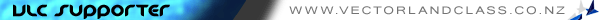





 Thanks, all sorted now!
Thanks, all sorted now!
