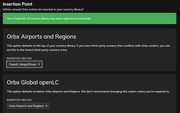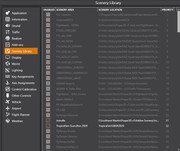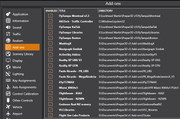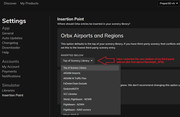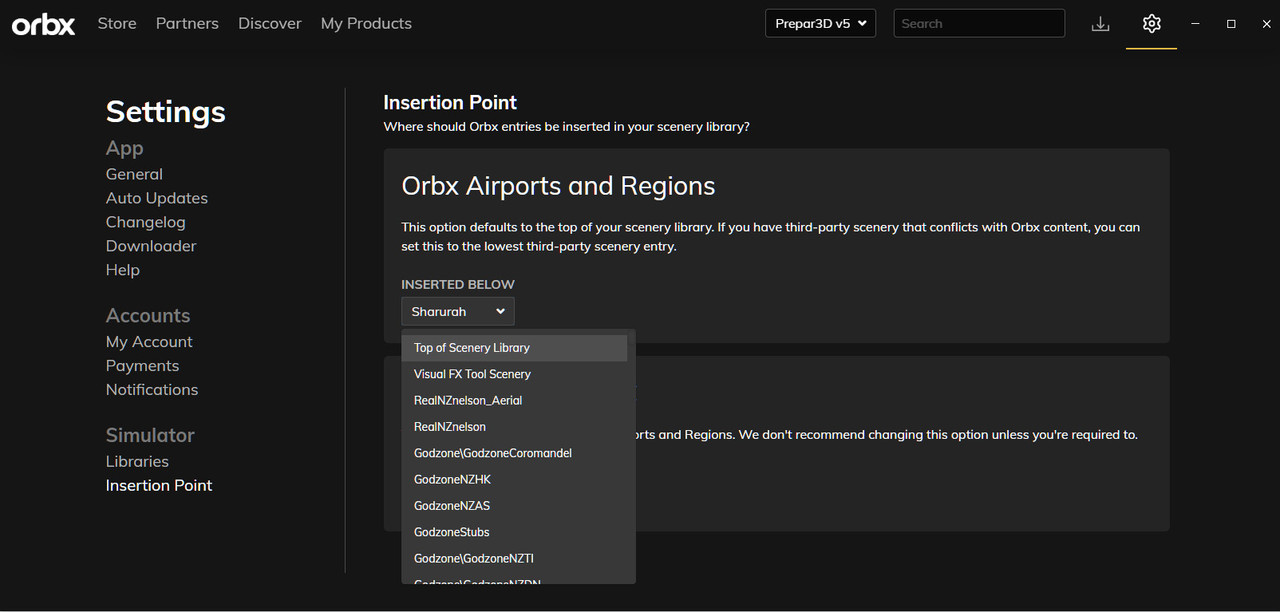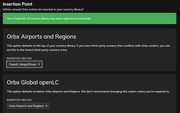toprob wrote:Thanks for getting back. The steps you mention should be sufficient, but it may be worth rechecking the Insertion Point, as I understand that the Insertion Point setting should be persistent -- it should show the scenery entry you chose previously. Yours still shows the top of the scenery library, which would mean that Orbx scenery still has priority over everything. Here's how my insertion point setting shows:
Scenery priority has always been an issue which needed to be dealt with, and developers have different ways of dealing with this. In the old days, users were expected to set the priority themselves, but most developers these days handle this behind the scenes. Orbx is a bit different, though, as their Central tool will always reset priority to the top of the list unless the user changes this.
Sorry, it was my fault, I used the previous
wrong photo (before the Insert Point setting), in fact, after the procedure the Insert Point didn´t change and it stayed the way I inserted in, as I said before
I selected the very bottom of my third-party add-on (the first above Randolph_AFB, in my case the "PauloR_MegaSPaulo") (please check the correct pic attached) but even after doing this, it still
not working...
Sorry sir, I've been dealing with this problem for two days without success, I've searched the internet, forums, tips from friends and I can't get this scenery to work. I've been simming since 1994 and I confess I've never had a problem like this... Please take a look at this attached pic and the others from my first post to check waht is wrong. Thanks.