1. Get FSUIPC for the version of Flight simulator you are using, this is a far better way (and easier so i am told) way of setting up the yoke and throttle.
2. Open FSUIPC and select the axis tab, this will open up the axis tabs. i prefer to use FSUIPC for handling the axis over the Flight sim axis control. personal preference. if you do use FSUIPC for all your axis control from you yoke and throttle (and pedals too) delete all the FS assignements in the controls menu of FS.
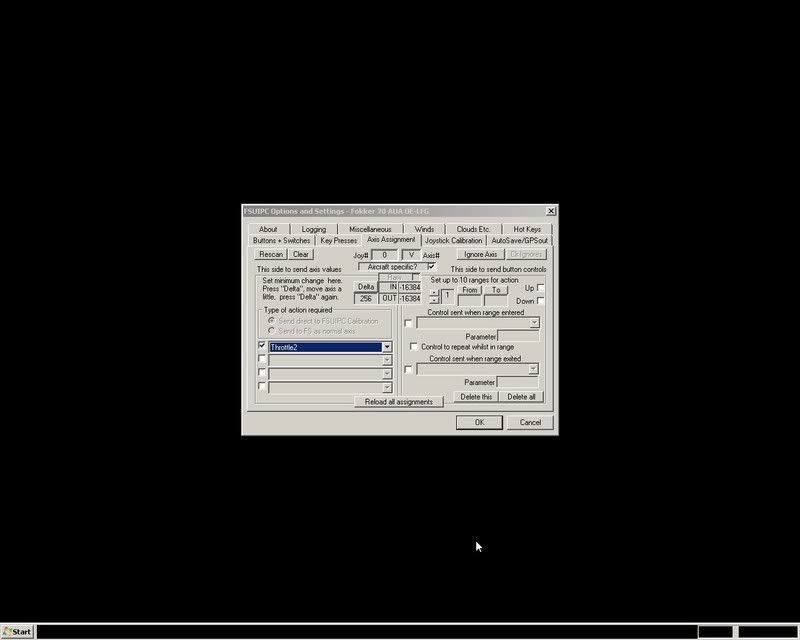
axis tab in FSUIPC
3. Once you have the axis tab open in FSUIPC you can then select the axis you want to assign by clicking on the rescan button and then move the Axis you want to assign. then select Send to FSUIPC, or use FS control. i use the FSUIPC option as it allows you to filter it further on in the configuration setup. Then select from the drop down menu want you want to control with that axis, i.e. pulling or pushing the yoke to control the elevators. then continue to set the other axis you want to control with the yoke and throttle.
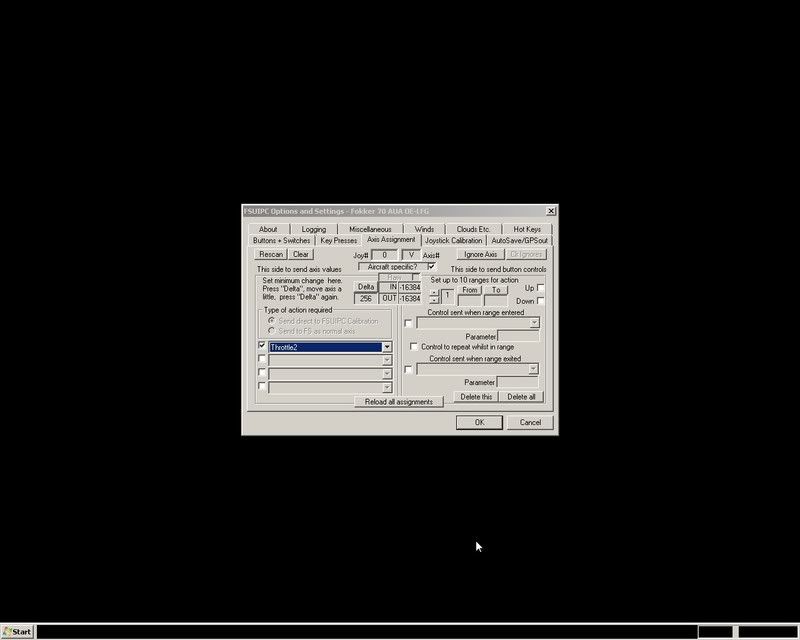
Setting axis on throttle to control engine 2
You can also set a general axis control, which is what i do, i set the elevator and aerolons, throttle, mixture and prop pitch as default settings, then i set the specific axis assignments for each aircraft (i.e. level-d 767, Boeing 737 etc) to do this make sure you have the aircraft that you want to set up loaded in the sim, then select the aircraft specific check box in the axis tab, this will ask you if you want to save the settings so far, click yes, it will then ask you if you want to apply the settings to this aircraft, i also select yes, as this adds the default (what you have just set up) to the aircraft. you can then go and change the axis settings just for this particular aircraft. i use two throttle quadrants so i set up the spoiler, engine 1, engine 2 and flaps axis.
when you are setting up the flaps and spoilers you MUST, i repeat MUST select the send direct to FSUIPC not the FS axis check box if you do not the flaps and spoilers will not work.
4. To set up the reverse thrust you will need to select the button+switch tab. Then select aircraft specific tick box, as you want to make this specific to the aircraft you are setting up. it will ask you to select the button you wish to program, to set reverse thrust for engine one, pull the lever you set before as engine one throttle control into the red zone on the throttle quadrant, this selects the button in this zone. it will then show the button number that has been selected. on the right hand side of the window under the control to be sent when selected dialog, select 'Throttle 1 decrease" from the drop box. Under that you will see a control to be repeated while held tick box, select that box. then under that in the control sent when button released drop down select "Throttle 1 cut". that is it you have now set the reverse thrust for that engine. now repeat the above for all the engines that require reverse thrust. you can set the reverse thrust for turboprops in exactly the same way
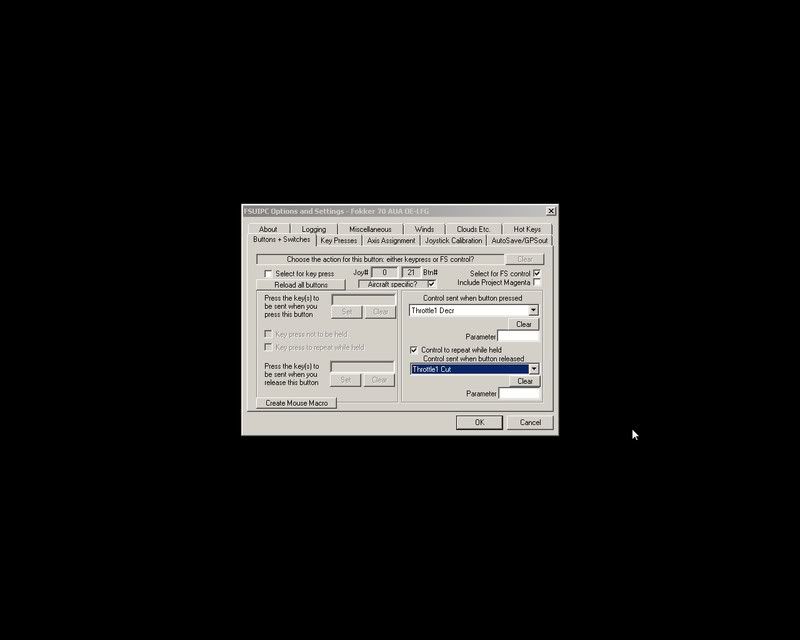
reverse thrust settings
5. Now go to the joystick calibration tab, here you will set the axis limits and calibrate the axis you have set up earlier. Go through the tabs by pressing the arrows, there is a brief description on what controls are controled under each page. to set the min and maximum ranges of the control, press the control all the way in, (you will either get a positive or negative number depending on the axis you are setting) press the "set" button under the matching number (if it is a positive number it will be the set button on the right of the axis, negative is to the left) the middle "set" button is for the middle of the control, or the neutral zone, this should be zero. this is relative easy for the control surfaces, the flaps/spoilers and throttle controls are a little different.
to set the spoilers/flaps (remember how i said you must select FSUIPC for it to work earlier? here is where it comes into play) you must move the lever all the way to the top and select the "set" button on the right, then move the lever all the way to the bottom (don't pull the lever in to the reverse zone) then select the left "set" button. for the flaps/spoilers you will need to select the reverse check button. what this does is reverses the input from the axis, so when the lever is at the top the flaps/spoilers are up, and at the bottom the flaps/spoilers are deployed, fully extended. see below
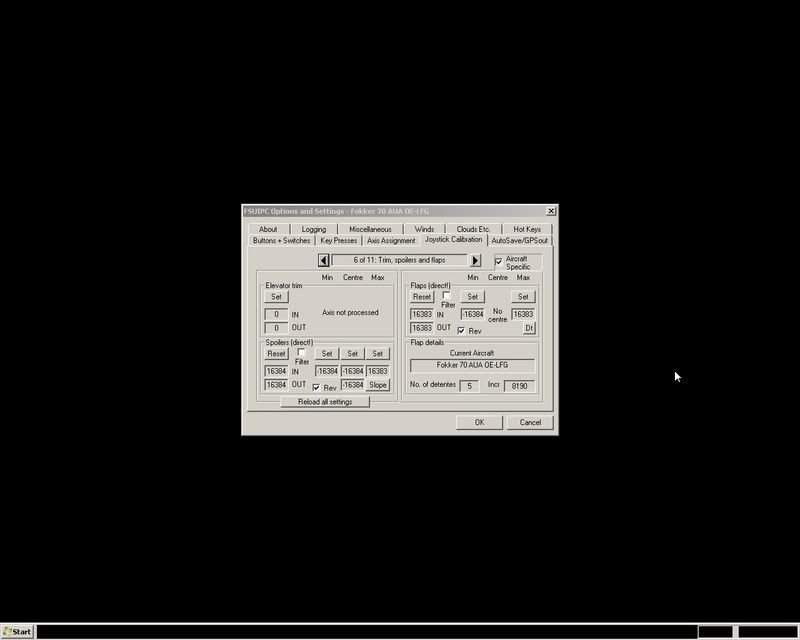
flaps and spoilers axis settings
6. Now for the Throttles. you need to set the throttle axis as follows, if you don't you can get some weird results. same procedure applies, just slightly different. set the max and min ranges for the throttles as above, but for the middle or neutral zone you need to set this as the lowest setting(which will be the same as the left number). this ensures that there is no reverse thrust zone set on the axis. it gives you more accurate idle position for the throttles and allows you to use the red reveres thrust zone on the throttle quadrant. you can set a reverse zone on the axis, but it is allot more difficult to use in practice. i find this method works much better and allot more reliably. make sure that the exclude THROTTLEnSET check box is unticked, otherwise you cannot set the axis
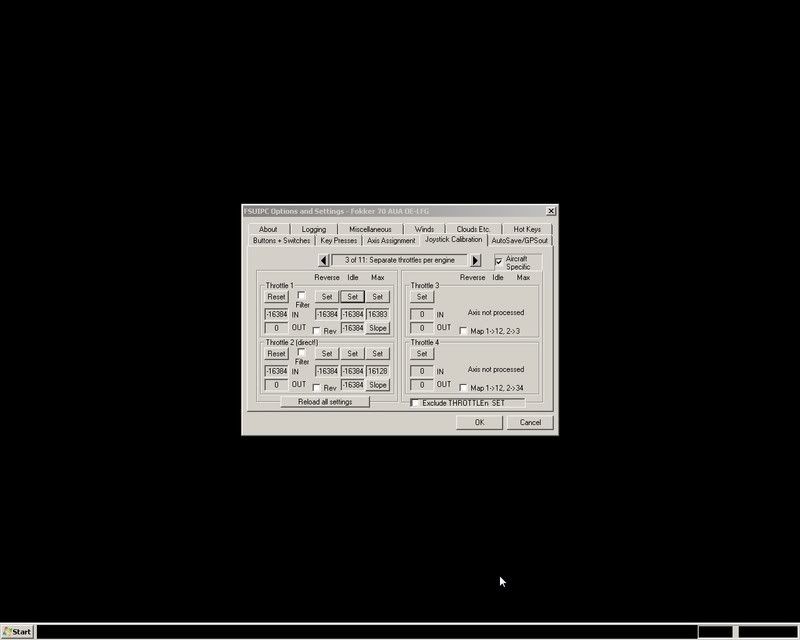
Throttle settings
i hope this has helped alittle, if you need more clarification or some help, pm me i should be able to help





